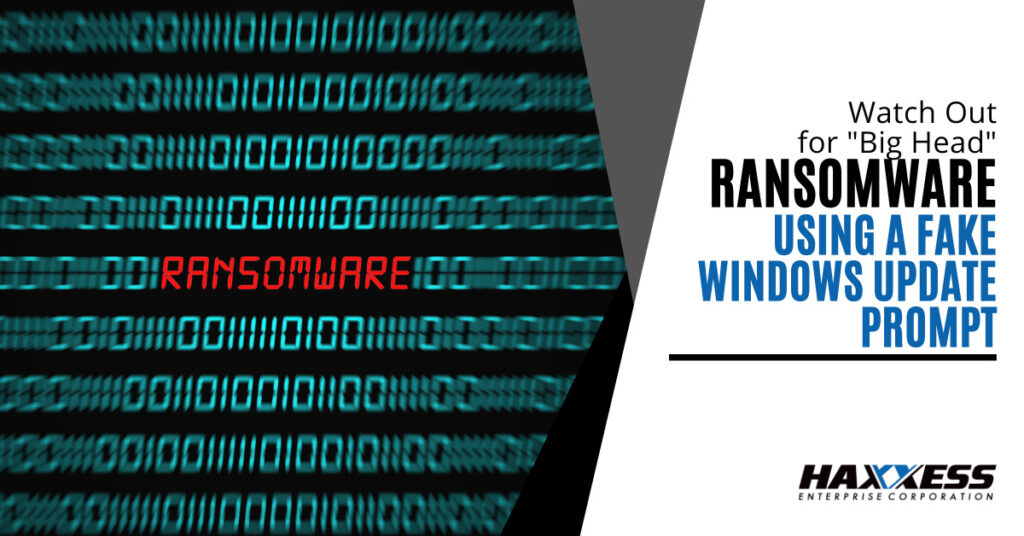
Cyber threats have emerged as a significant challenge for businesses and individuals in the digital age. Among these threats, ransomware has been on the top list – proving to be destructive and disruptive. Ransomware is a malicious attack that encrypts a victim’s data and then demands a ransom in exchange for decrypting and releasing access to the data.
According to Statista, 71% of companies worldwide were affected by ransomware in 2022. This threat has become one of the most prevalent and damaging forms of cybercrime, affecting businesses, governments, and individuals globally. Moreover, as technology advances, so does the sophistication of cyber threats. One such recent threat is the “Big Head” ransomware.
“Big Head” ransomware is a type of ransomware that cleverly disguises itself as a Windows update prompt to infiltrate systems. This type of ransomware is hard to detect because it takes the form of a Microsoft Windows update. However, understanding a ransomware attack’s mechanics can help secure your network and develop effective prevention.
This article will discuss the nature of this ransomware, how it operates, and what steps you can take to protect yourself.
The “Big Head” ransomware is a new threat recently identified. At first glance, its presentation resembles an authentic Windows update prompt, complete with the familiar Microsoft logo, interface elements, and dialog boxes. However, the “Big Head” ransomware disguises itself as a Windows update prompt, tricking users into downloading and installing it. Once installed, it encrypts the user’s files and demands a ransom to decrypt them.
Like other ransomware families, Big Head deletes backups, steals sensitive information, and checks to see if it’s executing in a virtualized environment before encrypting the data.
Generally, ransomware encrypts a victim’s data. But the “big head” encryption process is sophisticated. Cybercriminals have invested significant effort into designing this façade to capitalize on users’ natural tendency to comply with seemingly legitimate update requests.
Once triggered, the “Big Head” ransomware exploits a combination of social engineering and technical manipulation to infiltrate a victim’s system. During the encryption process, the ‘Big head’ ransomware shows a screen that seems to be a real Windows update. Once the victim clicks on the update prompt, a screen with a configuration update will display for 30 seconds until it reaches 100%.
This often occurs through malicious attachments in emails, compromised websites, or even infected software downloads. The ransomware preys on the victim’s trust in official Windows updates, effectively bypassing initial skepticism.
Following the completion of the encrypting process, the ransomware remains in many folders, and the victim’s desktop wallpaper is turned off, preventing access to the encrypted files. Then, the hackers will demand payment to decrypt the data, as is typical of any ransomware attack.
To minimize and protect yourself from the risk of downloading infected files or installing malicious programs, below are some security measures to use:
The first line of defense is to educate yourself and your employees on eliminating cybersecurity risk.
Human errors are one of the easiest ways cyber-attacks are successful because it is simple for a victim to click on a malicious link or visit a malicious website. Therefore, with the new ransomware attack on the loose and to avoid falling victim, conduct regular cybersecurity training for employees, emphasizing best practices and the importance of reporting suspicious activities.
Cybercriminals use different types of malicious software or files to carry out ransomware attacks. They could use bogus software cracking tools, key generators, MS Office documents, JavaScript files, PDFs, ISO or executables files, and archives to deceive users into downloading them. They can even establish websites that look like reputable places to get free software.
Therefore, it is always recommended to download software from official websites or legitimate sources to reduce the danger of obtaining harmful files or applications. Also, third-party downloaders, P2P networks, and dubious websites should all be avoided.
You can lower the chance of a successful ransomware attack by routinely upgrading your software and operating systems. Cyber hackers frequently exploit weaknesses in outdated software to obtain access to a company’s systems and data.
However, constantly upgrading your software will reduce this cybersecurity risk since software updates frequently include the latest patches for security vulnerabilities that ransomware may exploit. Regular software updates will also repair functionality issues, improve security posture, and provide new capabilities to your devices.
With hackers and cybercriminals growing increasingly clever in their approaches, and because new viruses are continually generated and circulated by hackers, there is a need to install a comprehensive antivirus program to identify and defend your device from cyberattacks.
Antivirus is a security software or tool that helps detect and remove malware attachments and viruses on the computer. Once installed, it runs in the background to give real-time virus protection. It will also scan your computer for known dangers, deliver automatic updates, and identify, block, and delete dangerous programs and software.
Having your data backed up is one of the most important processes to keep the data in your device secure from the event of a cyberattack. Data backup means copying your essential data or information separately in a secondary location (offline storage solutions), such as a hard or USB drive or cloud-based storage service.
This ensures that even if your data is compromised, you have a secure copy to restore from. In most cases, if your backup is up to date, you may not have to pay the ransom because all essential or sensitive data is needed. Even if payment of the ransom is required, you can take your time to find ways to decrypt while carrying out your daily business operations.
The “Big Head” Ransomware is a severe threat that uses a clever disguise to infect systems. By being vigilant and taking the necessary precautions, you can protect yourself from this and other types of ransomware. However, you can dedicate this task to our IT service professional.Let Haxxess protect your network from attacks. Contact us at (705) 222 8324.