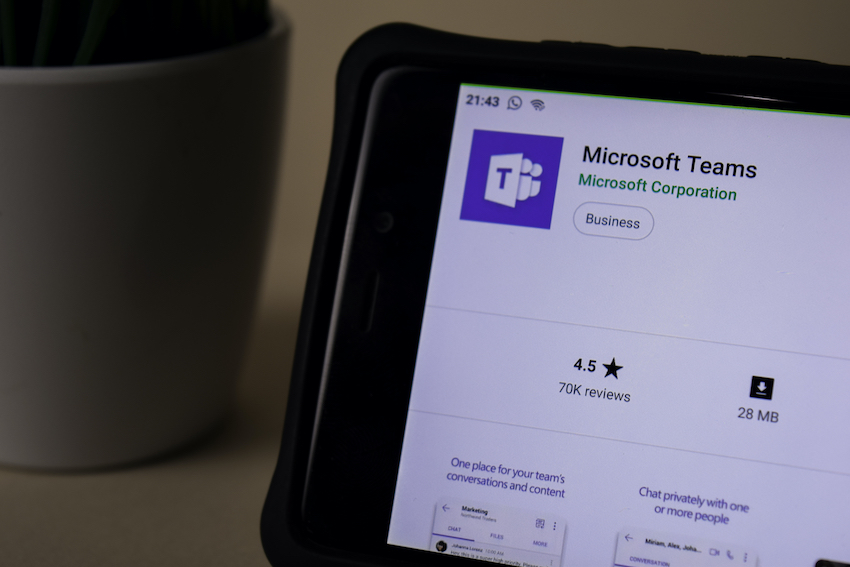
Many businesses in Sudbury and throughout Canada are through their initial transition of sending workers home to telecommute during the coronavirus pandemic. But now they’re dealing with cybersecurity issues around how company data and communications are being handled remotely.
What happens when sensitive documents are stored on employee owned computers? How can you ensure they’re protected according to company security policies?
Another issue being seen is the fragmenting of communications. You might have employees communicating with clients and colleagues via email, text, or mobile call. But how do you keep those important conversations tracked for easy reference when you need them?
These are some of the problems that companies are running into and issues that can be solved by using Microsoft Teams. Teams is part of Office 365 and also has a free version offered without need for a subscription.
Teams is one of the most popular team collaboration tools in use, with over 13 million active daily users. While most companies use Teams to keep their employees connected, especially if they’re working from different locations, it’s also got some important message and document handling security features.
The types of communications and documents that are generated by an office on a daily basis include things like:
Even in an office environment it can be difficult to keep all that output organized, secure, and easily searchable. Trying to keep it all organized when everyone is working from home is even more challenging.
Here are ways that using Microsoft Teams for your staff communications can help you lock down better cybersecurity while also improving efficiency.
Data privacy breaches and data leaks can happen when information isn’t being controlled. For example, if a client sends a text message to an employee’s smartphone with their payment details for an invoice, that information could easily be left unsecure, because it’s not within your company data structure.
Using Teams as your main communication hub could prevent that scenario. Your staff could set up a secure chat channel for a client and invite them as a guest user to Teams. Using the Teams app is just as easy as sending a text, and that payment information would be secured inside the platform sending it through Teams instead of a text.
Teams allows you to keep all types of communications both inside and outside your organization protected. This data can also be connected to a specific department, client project, or other topic for easy retrieval.
The types of communications captured by Teams can include:
When your staff is working remotely, departments are still going to need to communicate with each other. These communications can often be sensitive, such as the HR department discussing employee payroll.
Using a group text or email is fraught with danger that the information being shared is unsecure and could end up being sent to the wrong person.
Microsoft Teams allows you to create dedicated chat channels that are attached to a Team or Group. When that’s done, a SharePoint Team Site (if you use Office 365) is also provisioned. Only those users assigned to that team/group have access to that chat channel.
This allows secure conversations via real-time chat that are only seen by that channel’s members. They can also share documents without worrying they’ll be seen by those outside the department.
If you use information barriers, which is in the enterprise version of Office 365, you gain even more control over restrictions when it comes to who can communicate with each other inside Teams.
Sensitivity labels is a feature in Office 365 that allows you to classify content (Word, Excel, PowerPoint documents and Outlook emails) according to its sensitivity. Security policies can then be applied according to the sensitivity label.
For example, you might set a sensitivity label as “Confidential” and then attach a security policy that says any document with that label receives a watermark and is restricted to no copying or sharing outside the company.
The sensitivity label feature is currently in public preview for use in Teams and being rolled out shortly to all users.
This extends the sensitivity labeling to team groups. For example, you could apply a “Confidential” sensitivity label to a new team being created in Teams, and the policy could automatically make the group private with users needing permission to join.
This can also be used to restrict “guest” users and designate whether or not a guest outside your company can be added to a specific Team.
This allows you to control communication and document sharing automatically based upon the sensitivity of a particular team.
Tools like MS Teams can significantly increase data security for remote workers, while also providing efficiency benefits.
Contact us today to schedule a free Teams setup consultation! Call 705-222-8324 or reach out online.